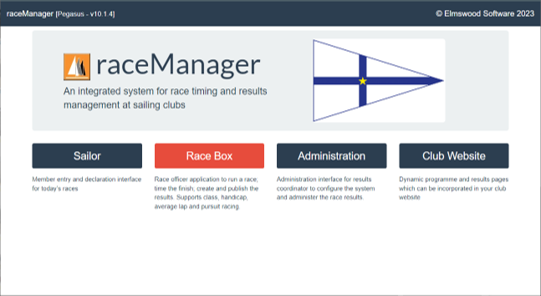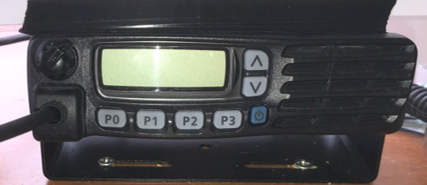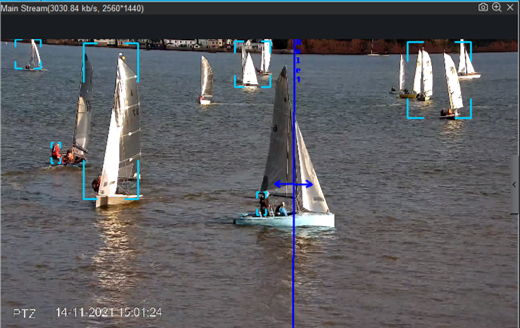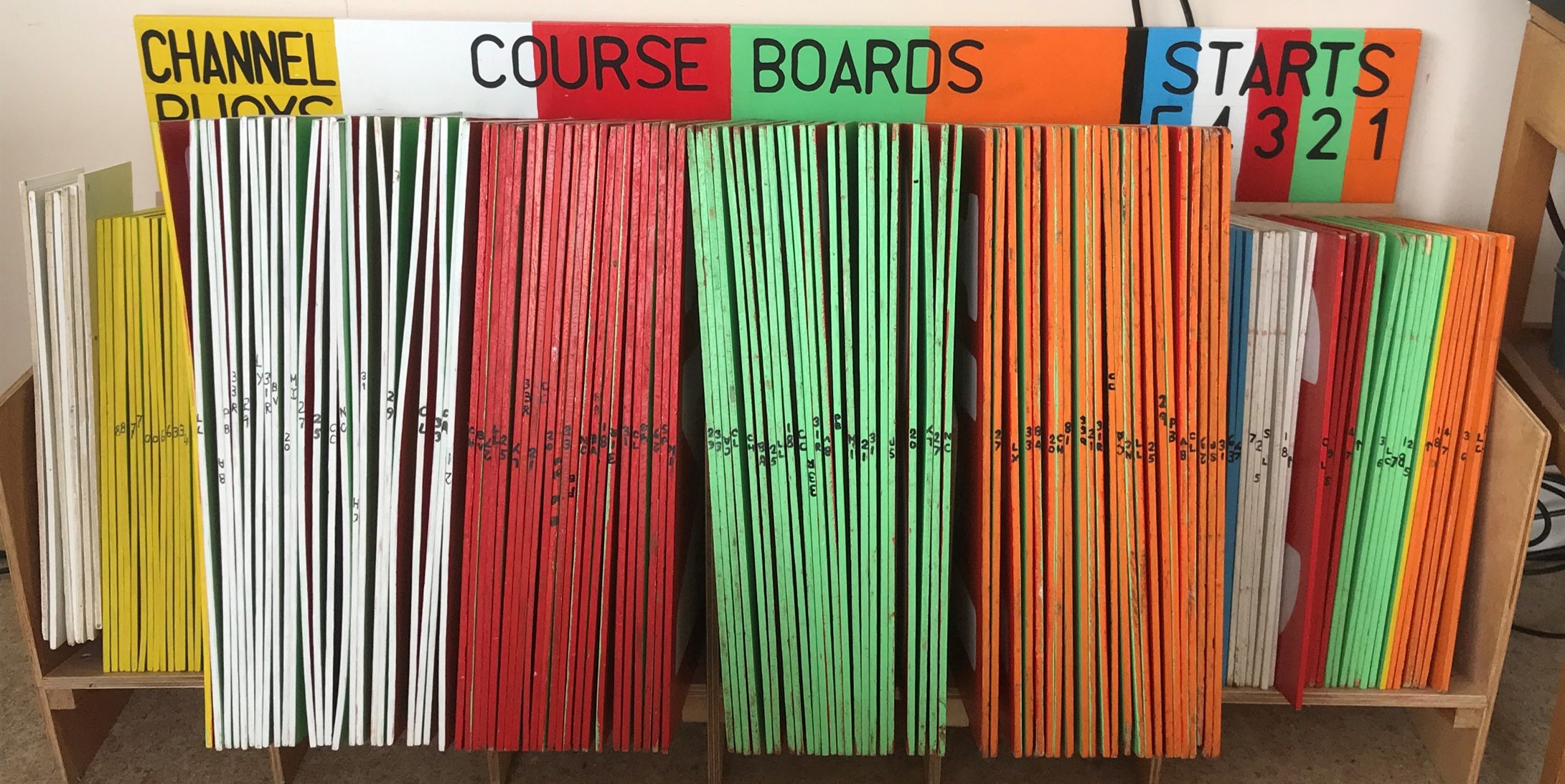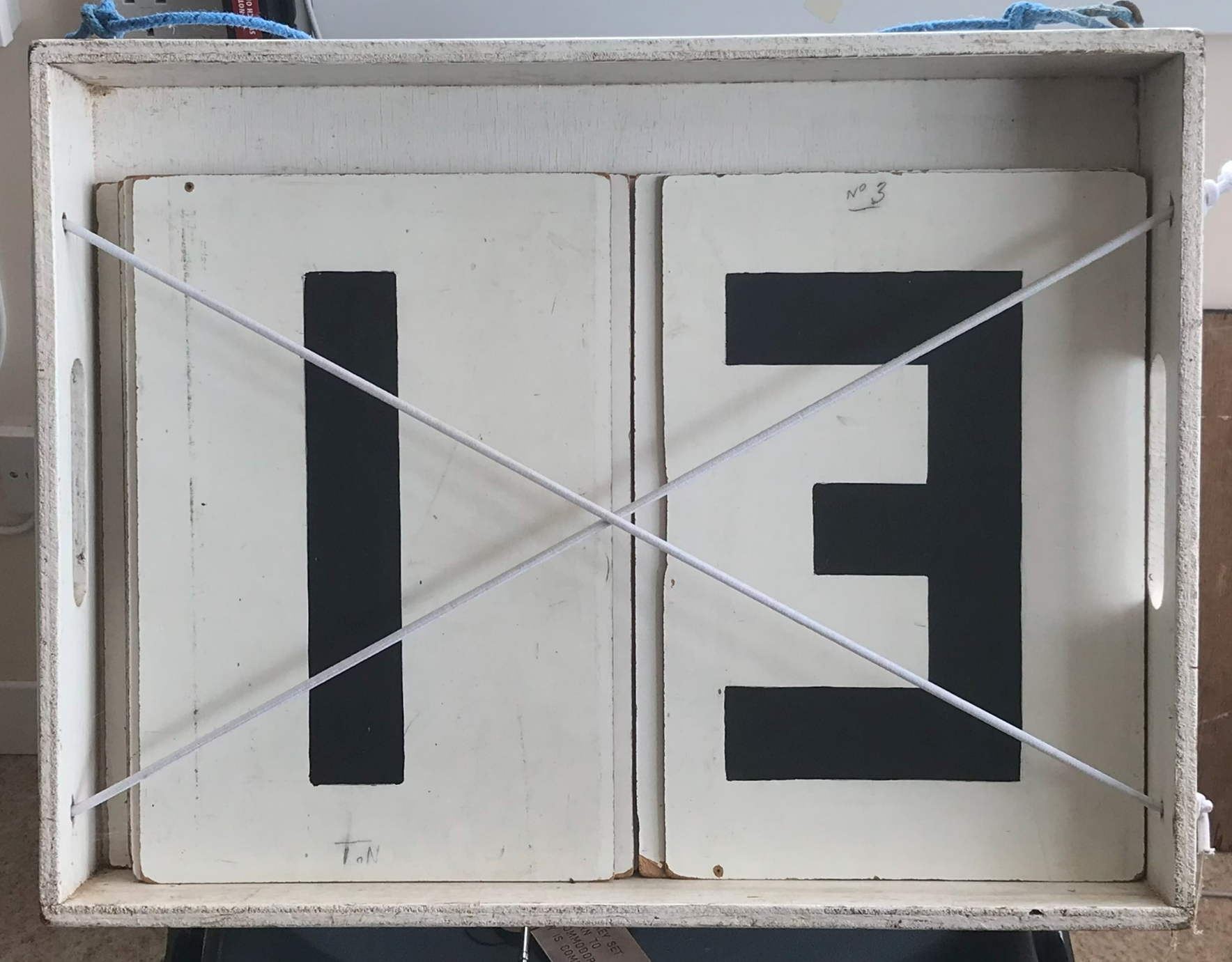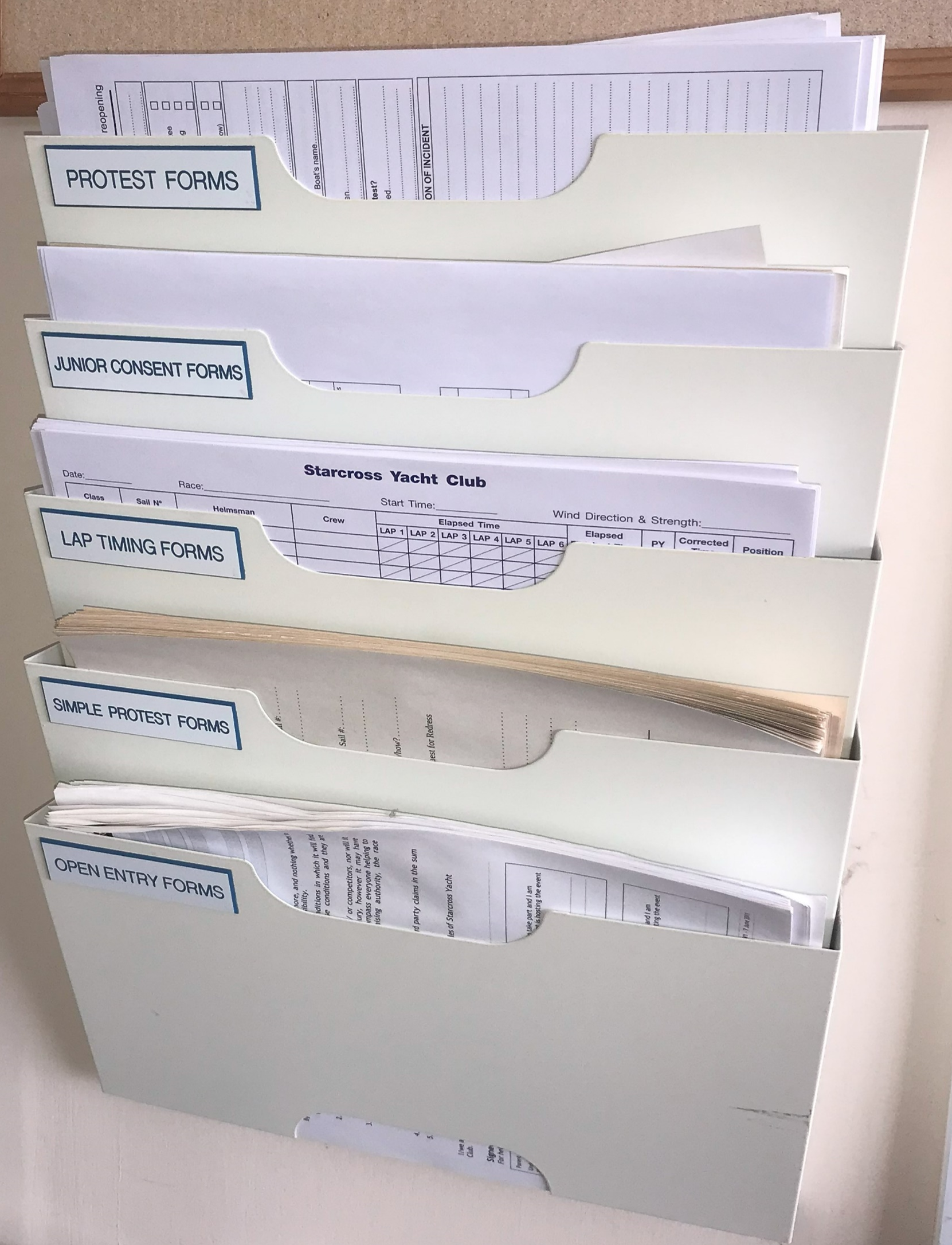The SYC racebox has an impressive amount of equipment to support Race Officers. The role and operation of the key items is described below.
When you arrive for your duty - power on the following:
When you arrive for your duty - power on the following:
- VHF radio / signals box (wall sockets on east wall to left side of desk)
- PA system / microphone receiver / printer (wall sockets on south wall)
- raceManager screen (switch on underside of screen - labelled)
- turn off the power for the items above
- shut the windows and pull down the green blinds
- put away the course boards, flags, binoculars, pens etc.
- throw away any scrap paper
- lay the transit pole down
raceManager
The racemanager software runs on the right hand screen on the desk. Turn it on with the switch underneath the bottom-centre of the panel - it should be labelled. Close any windows left open from the last use. Click the Chrome browser icon at the bottom-centre of the screen - this should open up the raceManager start screen. Click the red "Race Box" button to start the race officer application. The races to be run today will be shown on the screen. For more details on this application go the raceManager RACEBOX application page.
Signals Box
This is the box with a white front panel in the centre of the desk - it controls the signal lights on the flagpole and the air horn. Hints for how to use the signals are engraved on the front of the box - and full details of its operation during a race are described in the Signals Box Guide.
It is very important to check that the lights box is set to the correct number of starts for the race you are running (e.g. 2 starts for trophy races, 3 starts for wednesday evenings and 4 starts for club series races). To check this use the grey panel at the bottom of the front panel:
Note; if you are running more than one race you will need to restart the lights box before the start of each subsequent race. To do this turn the power off at the plug for a few seconds and then turn it back on.
It is very important to check that the lights box is set to the correct number of starts for the race you are running (e.g. 2 starts for trophy races, 3 starts for wednesday evenings and 4 starts for club series races). To check this use the grey panel at the bottom of the front panel:
- press the down-arrow button until you get to the last line of the display - this will give you the number of starts currently programmed
- if this is not correct press the MOD button
- us the up and down arows to increase or reduce the no. of starts as required
- press the ENTER button
Note; if you are running more than one race you will need to restart the lights box before the start of each subsequent race. To do this turn the power off at the plug for a few seconds and then turn it back on.
VHF Radio
SYC uses a private channel for communications between safety boats and from the race officer to the safety boats.
Turn the radio on (small blue button), press the button marked P0 to set the private channel, and then adjust the volume (top left knob).
Make a "radio check" call with each of the Safety Boats once they have launched.
Turn the radio on (small blue button), press the button marked P0 to set the private channel, and then adjust the volume (top left knob).
Make a "radio check" call with each of the Safety Boats once they have launched.
Public Address System
The public address system should be automatically set when you switched on the power - check you can see the red "on" light at the right hand side of the front panel. Also check the microphone receiver (behind the raceManager screen) is on.
To use the PA system take the the radio microphone from its stand and push the talk switch fully up. Do a "testing 1-2-3" type check.
If it doesn't work the usual problem is a dead AA battery in the microphone. There should be spares in the top desk drawer or in the batter charger behind the raceManager screen.
To use the PA system take the the radio microphone from its stand and push the talk switch fully up. Do a "testing 1-2-3" type check.
If it doesn't work the usual problem is a dead AA battery in the microphone. There should be spares in the top desk drawer or in the batter charger behind the raceManager screen.
Finish Line Camera
The video camera is used to check missed or disputed results.
The screen for the finsh line camera is on the left hand side of the desk and should already be on. The entire video camera system runs without intervention - and stores continuous video of the start/finish line for a period of about 25 days.
If you are using the standard club start line to buoy 29 you may find the camera screen display gives you another view on potential OCS miscreants.
Video Playback.
The screen for the finsh line camera is on the left hand side of the desk and should already be on. The entire video camera system runs without intervention - and stores continuous video of the start/finish line for a period of about 25 days.
If you are using the standard club start line to buoy 29 you may find the camera screen display gives you another view on potential OCS miscreants.
Video Playback.
Course Panels
The course panels used to display the race course are stored in a rack on the floor on the south wall of the racebox.
The rack is organised as follows:
Information on using the panels to display the race courses can be found in the Course Board Guide.
The CourseFinder application has the option to produce a printout with the required panels for the course and how they should be displayed. You can use this to select the panels you need and then take it with you to check the final display on the course board.
The rack is organised as follows:
- left section - fleet names (white boards) + special channel course panels (yellow) which are rarely used
- centre section - 4 sets of buoy panels. The edges of the boards are painted to reflect the fleet light colour (yellow - green - red - white).
- right section - panels to indicate whether we are using club line (L), special start using the red outer distance mark (s) or a committee boat start (C) + panels to indicate how many laps each fleet is doing (coloured to indicate the fleet start light)
Information on using the panels to display the race courses can be found in the Course Board Guide.
The CourseFinder application has the option to produce a printout with the required panels for the course and how they should be displayed. You can use this to select the panels you need and then take it with you to check the final display on the course board.
Flag Box
SYC rarely uses flags for club racing - the two most common exceptions being the use of:
The signal flags for racing are stored in a wooden box on the south wall of the race box. Please return any flags you use to the correct pigeon hole.
- FLAG C - when you want to change the course displayed to competitors after indicating that the course is set.
- FLAG L - when you have posted a change to the sailing instructions on the noticeboard.
The signal flags for racing are stored in a wooden box on the south wall of the race box. Please return any flags you use to the correct pigeon hole.
Pursuit Race Start Box
This box allows you to signal the "next" start time for a pursuit race.
To prepare the box first check that both the left and right hand sets of numbers are ordered correctly from 0 ...9 with the initial display of "0 0". Using the rope - hang the box outside the left hand window and tie it securely to the desk leg.
When the first start is signaled change the display to "0 1" - indicating the next start is for boats with a start time of 1 minute. As each minute passes change the display to the next number e.g."0 2", "0 3", etc. until all boats have started.
After the race retrieve the box and reset the number boards to the initial condition.
To prepare the box first check that both the left and right hand sets of numbers are ordered correctly from 0 ...9 with the initial display of "0 0". Using the rope - hang the box outside the left hand window and tie it securely to the desk leg.
When the first start is signaled change the display to "0 1" - indicating the next start is for boats with a start time of 1 minute. As each minute passes change the display to the next number e.g."0 2", "0 3", etc. until all boats have started.
After the race retrieve the box and reset the number boards to the initial condition.
Forms (protest, junior concent etc.)
All of the paper forms used for racing at SYC are stored in on the north wall of the race box.
Protests - If a competitor requests a protest form - please check if they would prefer to deal with the matter either through one of the alternative dispute resolution mechanisms described in the SYC Sailing Instructions, namely :
Protests - If a competitor requests a protest form - please check if they would prefer to deal with the matter either through one of the alternative dispute resolution mechanisms described in the SYC Sailing Instructions, namely :
- acceptance of an exoneration penalty by the competitor being protested
- participating in a less formal arbitration hearing (with the option of an exoneration penalty still available
- receive the complete form and add the date/time you received it and sign it.
- check if the protestor has informed the other parties - record this on the form
- notify the Sailing Secretary that a protest has been submitted
Transit Pole
Last but not least you will need to use the transit pole to set a transit for the start line. The pole is usually stored horizontally on the grass in front of the club house. Put it vertical and then from inside the race box sight through the flagpole to the outer distance mark (29 or the red buoy for a special start) and align the pole to set the transit line. Remember the start line is defined by the transit line and not the outer distance mark as this may move around with the wind and tide.